To manage and review your saved templates, click on the 'Observation Templates' on the Dashboard.
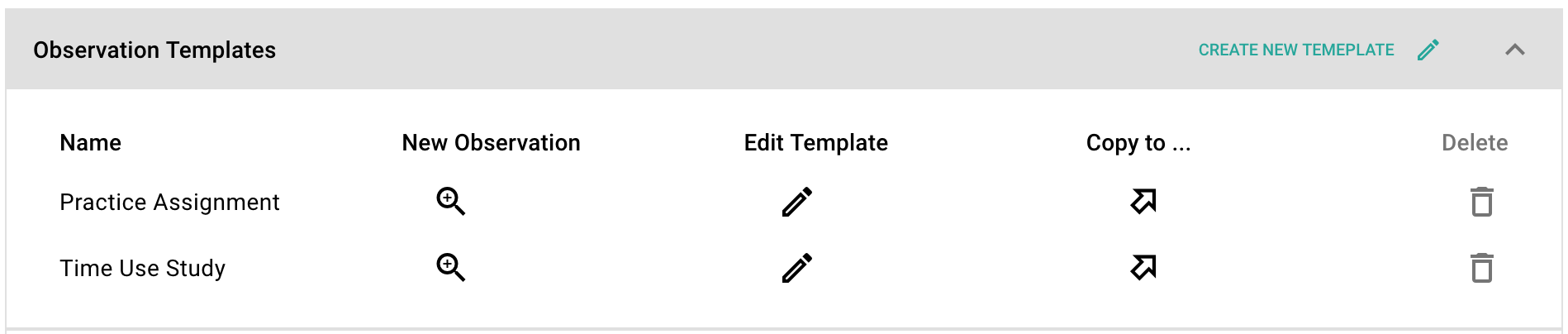
The icons are fairly self-explanatory. To start a new observation, edit the template, or delete the template, click on the appropriate icon.
If you are an instructor, you can copy the template to one of your courses by clicking on the 'Copy to ...' icon.
Keeping the templates in your personal template area makes it more convenient to reuse templates. You can edit the template inside the course area and then copy the edited template back to your personal area.